A Comprehensive Guide to Microsoft Copilot Services
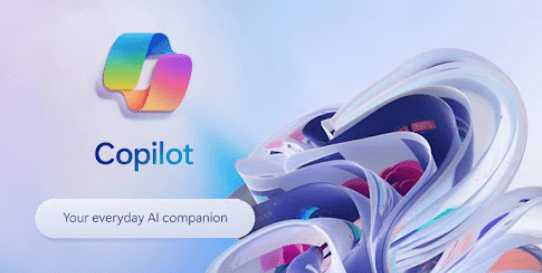
In the rapidly evolving world of technology, artificial intelligence is transforming the way we work, collaborate, and create. One of the most significant advancements in this domain is Microsoft Copilot, a powerful AI-driven assistant designed to enhance productivity and streamline workflows across various applications. Whether you’re a software developer, a data analyst, or a business professional, Microsoft Copilot aims to empower you to achieve more with its intuitive features and capabilities. This article will provide an in-depth look at Microsoft Copilot Services, exploring its functionalities, applications, and the benefits it offers to users in different sectors.
Understanding Microsoft Copilot
Microsoft Copilot is an AI-powered productivity tool that integrates seamlessly with Microsoft 365 applications, including Word, Excel, PowerPoint, Outlook, and Teams. Launched in 2021, Copilot leverages advanced machine learning algorithms and natural language processing to assist users in generating content, analyzing data, and automating repetitive tasks. By harnessing the power of generative AI, Microsoft Copilot can draft documents, create presentations, summarize emails, and even provide code suggestions, making it a versatile ally in the modern workplace.
The Core Features of Microsoft Copilot
One of the standout features of Microsoft Copilot is its ability to generate text and content based on user prompts. For instance, in Word, users can ask Copilot to create an outline for a report or draft an entire document. In Excel, Copilot can analyze datasets and provide insights, enabling users to make informed decisions quickly. Additionally, in PowerPoint, users can request design suggestions or ask Copilot to generate slides based on specific topics. These capabilities not only save time but also enhance creativity by providing users with fresh ideas and perspectives.
Integrating with Microsoft 365
Microsoft Copilot’s integration with Microsoft 365 is a game-changer for collaboration and productivity. Teams using Microsoft 365 can benefit from real-time collaboration features, allowing multiple users to work on the same document simultaneously. Copilot assists in this process by suggesting edits, providing feedback, and even generating content that aligns with the team’s objectives. Furthermore, the integration extends to Microsoft Teams, where Copilot can help schedule meetings, summarize discussions, and facilitate communication among team members, ensuring that everyone stays on the same page.
Enhancing Data Analysis in Excel
Data analysis often involves tedious and time-consuming tasks, but Microsoft Copilot aims to simplify this process. By utilizing natural language queries, users can ask Copilot to analyze complex data sets without needing to dive deep into formulas and functions. For example, a user might type, “What are the trends in sales over the past year?” and Copilot will generate relevant charts and insights. This functionality not only enhances efficiency but also democratizes data analysis, allowing users with varying skill levels to extract valuable information from their data.
Empowering Content Creation in Word
Content creation can be a daunting task, especially when deadlines loom. Microsoft Copilot acts as a supportive tool in Word by generating text based on user instructions. Whether you need help drafting a business proposal, writing a blog post, or creating a report, Copilot can provide suggestions, organize thoughts, and even edit existing content for clarity and conciseness. This feature is particularly beneficial for individuals who may struggle with writer’s block or those who are looking to improve their writing efficiency.
Streamlining Presentations in PowerPoint
Creating visually appealing presentations can often be time-consuming. With Microsoft Copilot, users can streamline this process significantly. By simply inputting the topic or key points they wish to cover, Copilot can generate a complete PowerPoint presentation, complete with relevant images, layouts, and design suggestions. This not only saves time but also ensures that presentations are engaging and professionally crafted. The ability to focus more on the content and less on the design aspect allows users to present their ideas more effectively.
Facilitating Communication in Outlook
Effective communication is essential in any professional setting, and Microsoft Copilot enhances this aspect in Outlook. Copilot can summarize lengthy email threads, highlight important points, and even draft responses based on user prompts. This functionality helps users manage their inboxes more efficiently, ensuring that they don’t miss critical information. Moreover, by automating routine email tasks, Copilot frees up time for users to focus on more strategic initiatives, ultimately boosting productivity.
Transforming Team Collaboration with Microsoft Teams
Microsoft Teams has become a hub for collaboration, and Copilot further enhances its capabilities. By integrating with Teams, Copilot can provide real-time insights during meetings, summarize discussions, and even help schedule future meetings based on participants’ availability. This seamless integration allows teams to stay organized and aligned, reducing the friction often associated with remote collaborations. With Copilot’s assistance, team members can focus on contributing ideas rather than getting bogged down by administrative tasks.
Read also: Editing Corporate Videos: Techniques for Business Success
Addressing Concerns and Challenges
While Microsoft Copilot offers numerous advantages, it is essential to address potential concerns associated with its use. One major issue is the accuracy and reliability of the generated content. AI models are trained on vast datasets, and there is always a risk of generating incorrect or biased information. Consequently, users must remain vigilant and review Copilot’s suggestions critically. Additionally, as businesses increasingly rely on AI tools, there may be concerns about data privacy and security. Microsoft has implemented measures to protect user data, but organizations should always remain informed about best practices in data governance.
The Future of Microsoft Copilot Services
The future of Microsoft Copilot Services looks promising, with continuous advancements in AI technology. As machine learning models improve and become more sophisticated, we can expect Copilot to become even more capable of understanding complex queries and generating high-quality insights. Moreover, Microsoft is likely to expand Copilot’s functionalities, integrating it with more applications and enhancing its ability to support diverse industries. This evolution will undoubtedly shape the way we work, making Copilot an invaluable tool for professionals across various fields.
Conclusion
Microsoft Copilot Services represent a significant leap forward in productivity tools, harnessing the power of AI to assist users in their daily tasks. From content creation and data analysis to enhancing collaboration, Copilot has the potential to transform the way we work. As organizations continue to adapt to a digital-first environment, leveraging tools like Microsoft Copilot will be crucial for maximizing efficiency and creativity. As we look to the future, the ongoing development of AI technologies promises to unlock even greater potential, making Microsoft Copilot an essential ally in the modern workplace.






